What does my IT Team need to know?
Which ASC products are web-based and which are application streaming?
ASC products that include heavy calculations are offered via Application Streaming. ASC products that are non-calc heavy are web-based accessed via a browser.
ASC Products that are Web-Based include:- ASC Plan Documents
- ASC 5500s
- Plan Sponsor Connect
- CATTS CRM
- ASC Defined Contribution/401(k) Valuation
- ASC Compliance Testing
- ASC Single Step Processing
- ASC Defined Benefit System
Clarify what Application Streaming means for ASC?
List Required browsers and versions
The following web browsers and versions are supported:
- Google Chrome: version 58 or later
- Mozilla Firefox: version 53 or later
- Microsoft Edge: version 14 or later
- Apple Safari: version 10 or later
Recommended minimum internet connection speed
For an optimal experience using ASC Web-Access Val, a minimum internet connection speed of 10 Mbps is recommended. This ensures smooth streaming of applications and minimizes latency issues.
Other software requirements
Yes, the following software are for optimal use of a Hosted ASC:
- A PDF printer software, such as Adobe Acrobat or CutePDF
Is an IT department or person still needed?
While application streaming simplifies application management and delivery, an IT department or person is still recommended for tasks such as end user support, network configuration, and security compliance. The IT expertise ensures that the integration and maintenance of the TPA’s environment aligns with organizational policies and standards.
Integration with ASC suite
Yes, integration with the ASC suite is still available when using ASC Web-Access Val. This allows users to access and utilize ASC’s comprehensive tools and services seamlessly within the Application Streaming environment.
Compliance Automation via Single-Step Processing (SSP)
Yes, Compliance Automation via SSP (Single Step Processing) remains available with ASC Val Web Access.
Best Practices for a smooth transition
Purging older obsolete portable copy files: It’s important to periodically purge older files in directories such as NDM\TEMP and ASC\IMPORTER_BACKUP. These folders are used to save portable copies of plans on the fly. Before purging any files, make sure to discuss internally. You can browse to these folders from Windows Explorer, sort by date, and delete the contents based on their older dates.
Reviewing your ASC disks: Ensure you have true plans and a clean directory. Regularly review your ASC disks to verify that all plans are accurate and up-to-date. This helps in maintaining a clean directory and prevents any issues during the migration process.